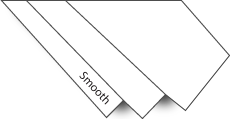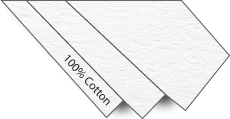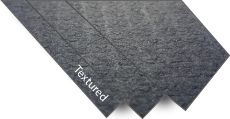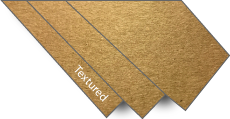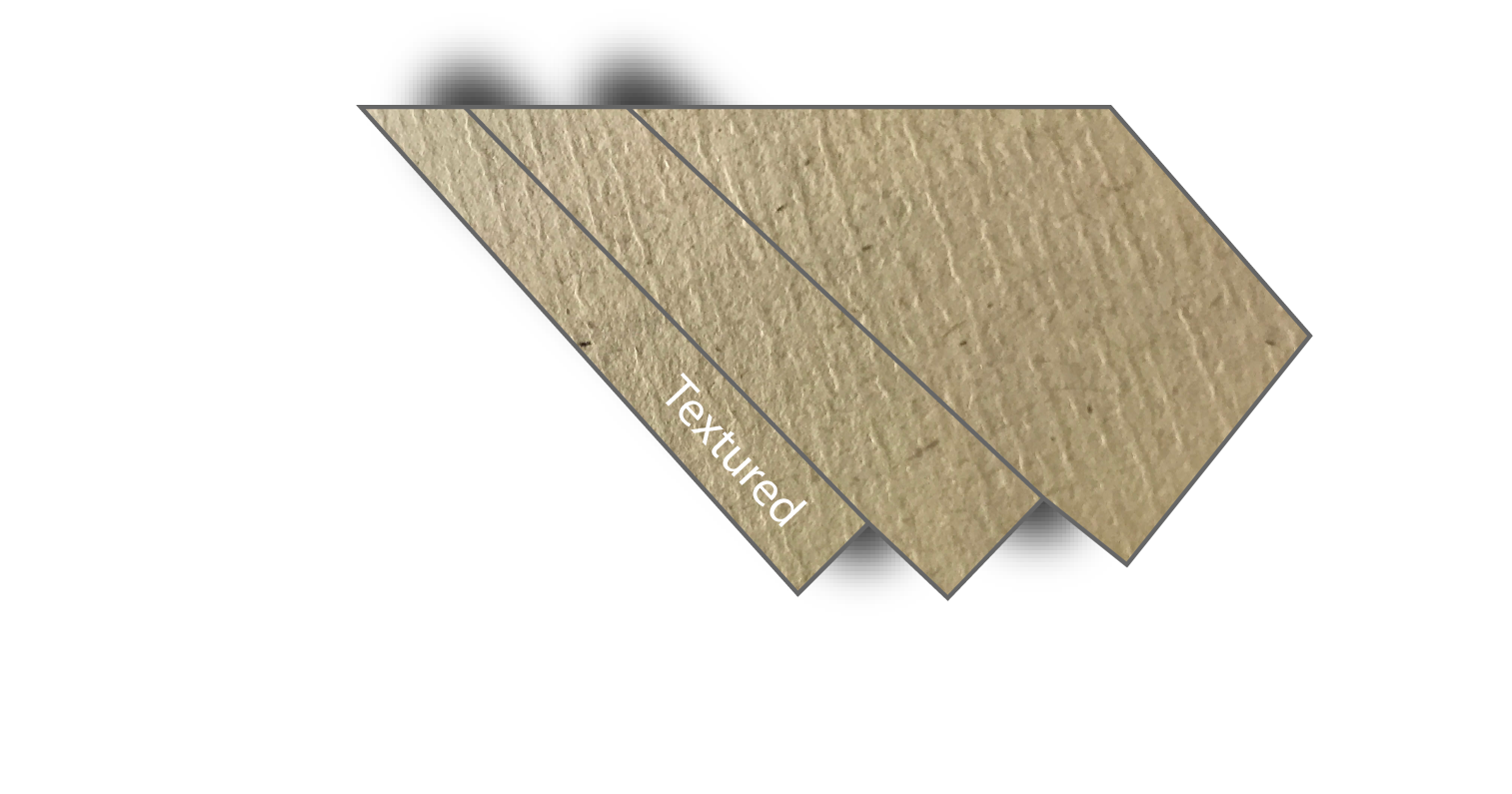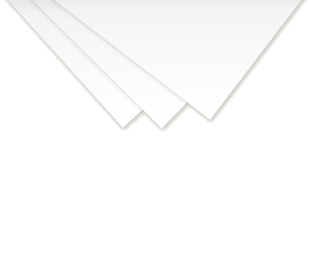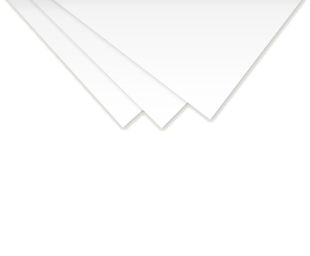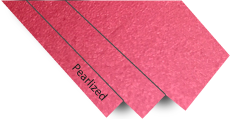Your online invitation & event printer
DESIGNED FOR DESIGNERS.
• OVER 350+ PAPERS AVAILABLE
• PRICE YOUR QUOTE/ORDER INSTANTLY
• WHITE INK PRINTING SAME AS STANDARD DIGITAL
• FREE STANDARD SHIPPING ON ORDERS OVER $100
• UP TO 25% OFF YOUR ORDER WHEN YOU ORDER ONLINE.
Expand your Creativity

Classic Letterpress
Print Method: Letterpress
Ink Color: Black
Paper: Cranes Lettra "Fluorescent White"
Weight 220# Cover
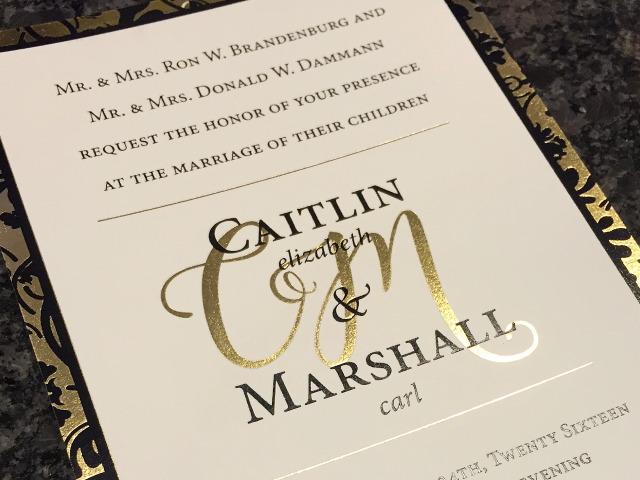
Double Foil Invite
Print Method: Foil Stamping
Foil Color : Shiny Gold Medium & Met. Black
Paper: Classic Crest "Natural White"
Weight 130# Cover

Patriotic Silver
Print Method: Foil Stamping
Foil Color : Bright Silver
Paper: Classic Linen "Patriot Blue"
Weight 130# Cover
Our Papers
And this is just the tip of the iceberg. As our name implies, we're pretty serious about paper.
30
Brands
350
Colors
Printing Techniques
This site has been designed so that you can estimate using four different printing methods. You can also do mulitiple methods using an embellishment.
- Digital
- Die-cutting
- Offset
- Embossing
- Letterpress
- Debossing
- Foil Stamping
- Foil Embossing
- White Ink
- Digital Foil
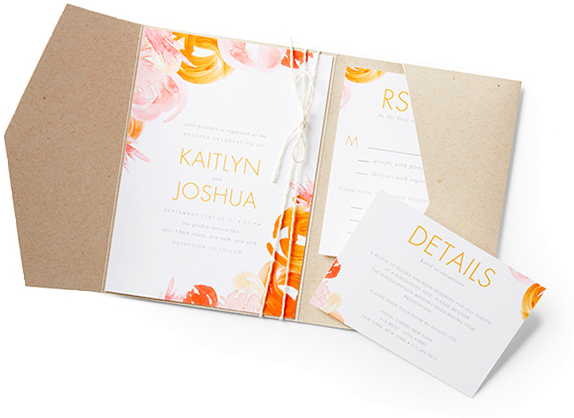
File Requirements:
Bleeds, Crops, Registration, Color Bars and Page Information
- Bleed (1/8”) .125” on ALL Sides.
- NO Crops, Registration Marks, Color Bars or Page Information.
Variable files are subject to a variable file fee.
InDesign or Quark Express:
- Package or Collect for Output (Files, Fonts and Images). BEST METHOD
- Export to PDF (Press Quality, No Compression, No Printers Marks)
- Outline all fonts.
Illustrator:
- Package your file and include the file (links & Font file folders). BEST METHOD
-Save as a Copy as an .AI file with fonts outlined.
- Export to PDF (Press Quality)
- Outline all fonts
- “Preserve Illustrator Editing Capabilities” box is checked.
- make sure bleeds are enabled.
Photoshop:
- Save as a Photoshop PDF or .PSD File
**Since Photoshop is a pixel-based program fonts and vector lines will not be smooth.
You can increase the pixels per inch (PPI) to 600 to 1200.
This will smooth out the lines.
Note: This will make your file much larger.
Files for Letterpress, Foil, Embossing, Debossing and Die-Cutting
- Files must be Vector.
- Minimum line weight and white space is .4pt.
We can not guarantee that it will hold if it's under that weight.
- 100% K (CMYK Black)
Embossing
Line weight must be the thickness of the paper to get a good emboss.
If you aren't sure what that would be shoot us an email, hello@paperevent.com and we can help.
Colors and Color Spaces
- We prefer files in CMYK.
- PMS colors should be labeled as Spot Colors.
- If using RGB, color space to “Adobe RGB 1998” and
your CMYK color space to GRACol 2006.
Our digital printing is set to these values for our color management.
White Ink
- Select Standard Digital for Print Method.
- specify in order comments White Ink and what items it will be applied to.
1. Create a new swatch.
2. Name your swatch "White Ink"
Your swatch must be named White Ink for our press to see that it is to be printed in White.
3. Change the Color Type from Process to Spot Color
4. CMYK Value can be anything. However, we recommend 100% C, Y or M
or that is different from other colors in your document.
It makes it really obvious what is going to be printed in White Ink.
6. Save the Swatch
-
1. Files must be in CMYK, vector art and fonts outlined
-
For fine lines, we recommend adding a .125pt stroke.
- 7. Apply the White Ink Swatch to the items you would like in White Ink.
- 8. Save the file as PDF, or packaged AI or INDD file and send it off to us.